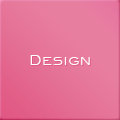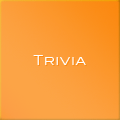CSSの影とラウンドについて
CSSで 影とラウンドを表現してみます。
影
上
右
下
左
.drop-shadow.top {
box-shadow: 0 -4px 2px -2px rgba(0,0,0,0.4);
}
.drop-shadow.right {
box-shadow: 4px 0 2px -2px rgba(0,0,0,0.4);
}
.drop-shadow.bottom {
box-shadow: 0 4px 2px -2px rgba(0,0,0,0.4);
}
.drop-shadow.left {
box-shadow: -4px 0 2px -2px rgba(0,0,0,0.4);
}
エンファサイズ
ダーク
ライト
インセット
ボーダー
.emphasize-dark {
box-shadow: 0 0 5px 2px rgba(0,0,0,.35);
}
.emphasize-light {
box-shadow: 0 0 0 10px rgba(255,255,255,.25);
}
.emphasize-inset {
box-shadow: inset 0 0 7px 4px rgba(255,255,255,.5);
}
.emphasize-border {
box-shadow: inset 0 0 0 7px rgba(255,255,255,.5);
}
エンボス
ライト
ヘビー
.embossed-light {
border: 1px solid rgba(0,0,0,0.1);
box-shadow: inset 0 1px 0 rgba(255,255,255,0.7);
}
.embossed-heavy {
border: 1px solid rgba(0,0,0,0.1);
box-shadow:
inset 0 2px 3px rgba(255,255,255,0.3),
inset 0 -2px 3px rgba(0,0,0,0.3),
0 1px 1px rgba(255,255,255,0.9);
}
グラデーション
Light Linear
Dark Linear
Light Radial
Dark Radial
.gradient-light-linear {
background-image: linear-gradient(rgba(255,255,255,.5), rgba(255,255,255,0));
}
.gradient-dark-linear {
background-image: linear-gradient(rgba(0,0,0,.25), rgba(0,0,0,0));
}
.gradient-light-radial {
background-image: radial-gradient(center 0, circle farthest-corner, rgba(255,255,255,0.4), rgba(255,255,255,0));
}
.gradient-dark-radial {
background-image: radial-gradient(center 0, circle farthest-corner, rgba(0,0,0,0.15), rgba(0,0,0,0));
}
ラウンド・ボーダー
軽め
強め
フル
.light-rounded {
border-radius: 3px;
}
.heavy-rounded {
border-radius: 8px;
}
.full-rounded {
border-radius: 50%;
}
.barrel-rounded {
border-radius: 20px/60px;
}