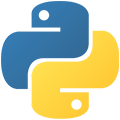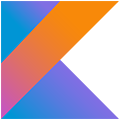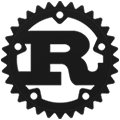ちょっと一休み
Step 2 のコマンドの翻訳で疲れきっているので
ちょっとお休み。
ごくろうさま。
本格的に Step 3 が始まるまでに、JDKをインストールして使ってみてね!
サンプルプログラムは。
お得意の
--- HelloWorld.java ----
/*
* Comment, comment, comment.
*/
class HelloWorld {
public static void main(String[] args) {
System.out.println("Hello, world.");
}
}
これではちょっと簡単すぎるので。クラス継承のサンプルも兼ねて
/* File: GraphicsProg.java */
abstract class Shape {
protected int x;
protected int y;
protected Shape(int x, int y) {
this.x = x;
this.y = y;
}
public abstract void draw();
}
class Rectangle extends Shape {
private int width;
private int height;
public Rectangle(int x, int y,
int width, int height) {
super(x, y);
this.width = width;
this.height = height;
}
public void draw() {
System.out.println("Rectangle: " + x + ", " + y +
", " + width + ", " + height);
}
}
class Circle extends Shape {
private int radius;
public Circle(int x, int y, int radius) {
super(x, y);
this.radius = radius;
}
public void draw() {
System.out.println("Circle: " + x + ", " + y +
", " + radius);
}
}
public class GraphicsProg {
public static void main(String args[]) {
Shape s1 = new Rectangle(0, 5, 100, 200);
Shape s2 = new Circle(20, 30, 100);
s1.draw();
s2.draw();
}
}
これで、コマンドが一通り使えるでしょう。これって何処かで見たことあるプログラムでしょ。馴染みがあった方がわかりやすいので、ObjectCenter
に付いているサンプルプログラムを GUI 使わないように Java で作り替えてみたんだ。
では頑張ってね!質問があればいつもの通り E-Mail でね!
はあい。ちょっと使ってみます。
エディタは vi ね。emacs 禁止。
ええ〜
うそ。
コンパイル方法:
javac を使って上のプログラムをコンパイル。
# javac HelloWorld.java # javac GraphicsProg.java
実行してみよう:
# java HelloWorld Hello, world. # java GraphicsProg Rectangle: 0, 5, 100, 200 Circle: 20, 30, 100
コンパイルした後で、どんなファイルが作られるのかも良くみてみてね!